Using MobaXTerm (Windows Only)
MobaXTerm is another terminal for use in Windows environments. It has more features and options than PuTTy, some of which you will need to pay for to use. However, the majority of the options/features you will use in these sessions are available in the free portable version! This means you do not need to be an administrator to use/install the program.
If you are using a University machine - check whether it is installed or not.
Download from here -
https://mobaxterm.mobatek.net/download-home-edition.html
Unless you have admin rights to your PC choose the portable version.
Use your favourite unzip manager (e.g. 7-Zip) to unzip the archive and place the executable file somewhere you can find it not your Desktop if you can help it!). Double click the file to run the program.

When the program has started you will be shown a screen like below:
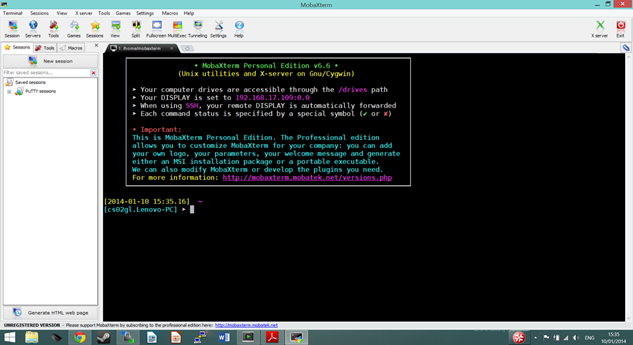
The black screen - terminal - gives you access to your local computer file system with many of the UNIX commands built in (e.g. ls, cat, head).. You may also see saved PuTTY sessions already loaded on the left side of the screen, if you have used that program before and saved them.
However, if you do not you should click the ‘Session’ button on the top
left.

You will then be shown a screen with many
options of session type (e.g. SSH, Telnet, RDP, FTP). You will want to
select ‘SSH’.
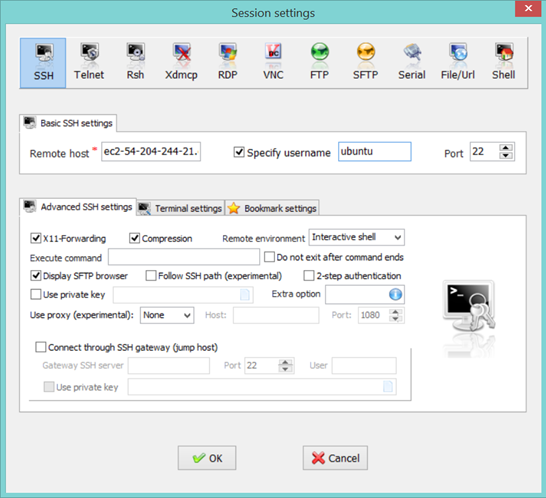
Enter your IP address in the ‘Remote host’ box and specify your username.
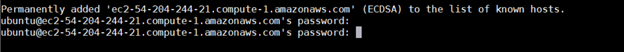
Please leave all settings as their defaults.
Once you are logged in, one of the nice features of MobaXTerm is that you can easily transfer files with an inbuilt browser (via sFTP) on the left hand side of the program window in the ‘Sftp toolbar’. You can also detach your tabbed window terminal session (much like you can in Firefox or Chrome with a website tab) and should try and auto-reconnect if you lose your connection.
MobaXTerm should also save all your session details, including passwords between sessions of using it. Your saved sessions will appear on the left hand side of your program screen.